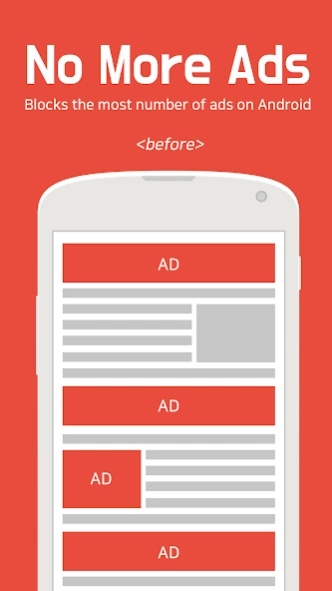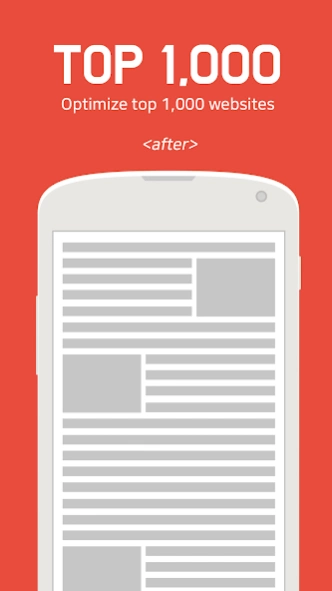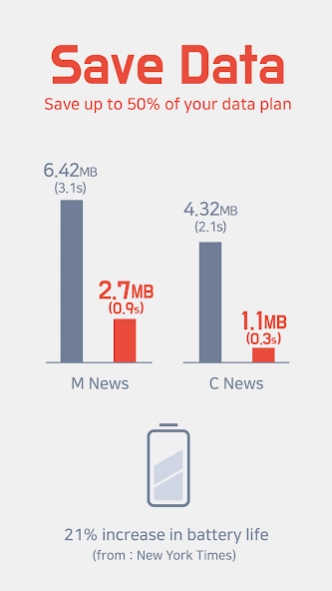Unicorn Blocker:Adblocker, Fas 1.9.9.39
Paid Version
Publisher Description
Unicorn Blocker:Adblocker, Fas - * block pre-roll ads, pop-up and forced redirect ads * Samsung certification app
*** 50% OFF LIMITED TIME ONLY ***
*** The application only runs on Samsung Internet or Yandex Browser ***
*** Contact us : unicorn.adblock@gmail.com ***
Did you know that the data expense that ads waste can be up to quadruple?
Unicorn saves the data expense that ads waste up to 4 times through blocking ads, and makes web surfing up to 3 times faster. Also lighter web surfing increases your battery life up to 21%.
Blocks ads
• Saves up to 50% of your data plan
• Browse up to 3x FASTER
• Increase battery life up to 21% (from: New York Times)
Types of ads block
• Blocks annoying pre-roll video ads
• Blocks ads that hide and then appear
• Blocks ads that suddenly appear
• Blocks ads that waste data
• Blocks sexual ads
• Blocks tracking
• Blocks pop-up ads
• Blocks forced redirects ads
Websites with blocked ads
• Top 1,000 Mobile/PC websites
• Community
• Press
• Portal
• Blog
• Advertising agency
Supported Browser
• Samsung Internet 4.0 or higher required.
• Yandex Browser
Required OS
• Android 4.4(KitKat) or higher required.
How to install Samsung Internet
• https://play.google.com/store/apps/details?id=com.sec.android.app.sbrowser
How to install Yandex Browser
• https://play.google.com/store/apps/details?id=com.yandex.browser
Tip 1: How to change Facebook settings to open links in the default browser.
Tip 2: How to sync bookmarks from Google chrome to Samsung browser.
• https://chrome.google.com/webstore/detail/samsung-sync/epejdmjgfibjaffbmojllapapjejipkh?hl=us
Tip 3: Regarding the use of application on Power-saving mode.
The application runs without problem even with the Power-saving mode activated.
About Unicorn Blocker:Adblocker, Fas
Unicorn Blocker:Adblocker, Fas is a paid app for Android published in the PIMS & Calendars list of apps, part of Business.
The company that develops Unicorn Blocker:Adblocker, Fas is Unicorn Soft, Inc.. The latest version released by its developer is 1.9.9.39.
To install Unicorn Blocker:Adblocker, Fas on your Android device, just click the green Continue To App button above to start the installation process. The app is listed on our website since 2023-02-02 and was downloaded 6 times. We have already checked if the download link is safe, however for your own protection we recommend that you scan the downloaded app with your antivirus. Your antivirus may detect the Unicorn Blocker:Adblocker, Fas as malware as malware if the download link to kr.co.lylstudio.unicorn is broken.
How to install Unicorn Blocker:Adblocker, Fas on your Android device:
- Click on the Continue To App button on our website. This will redirect you to Google Play.
- Once the Unicorn Blocker:Adblocker, Fas is shown in the Google Play listing of your Android device, you can start its download and installation. Tap on the Install button located below the search bar and to the right of the app icon.
- A pop-up window with the permissions required by Unicorn Blocker:Adblocker, Fas will be shown. Click on Accept to continue the process.
- Unicorn Blocker:Adblocker, Fas will be downloaded onto your device, displaying a progress. Once the download completes, the installation will start and you'll get a notification after the installation is finished.